The Nitty Gritty Details
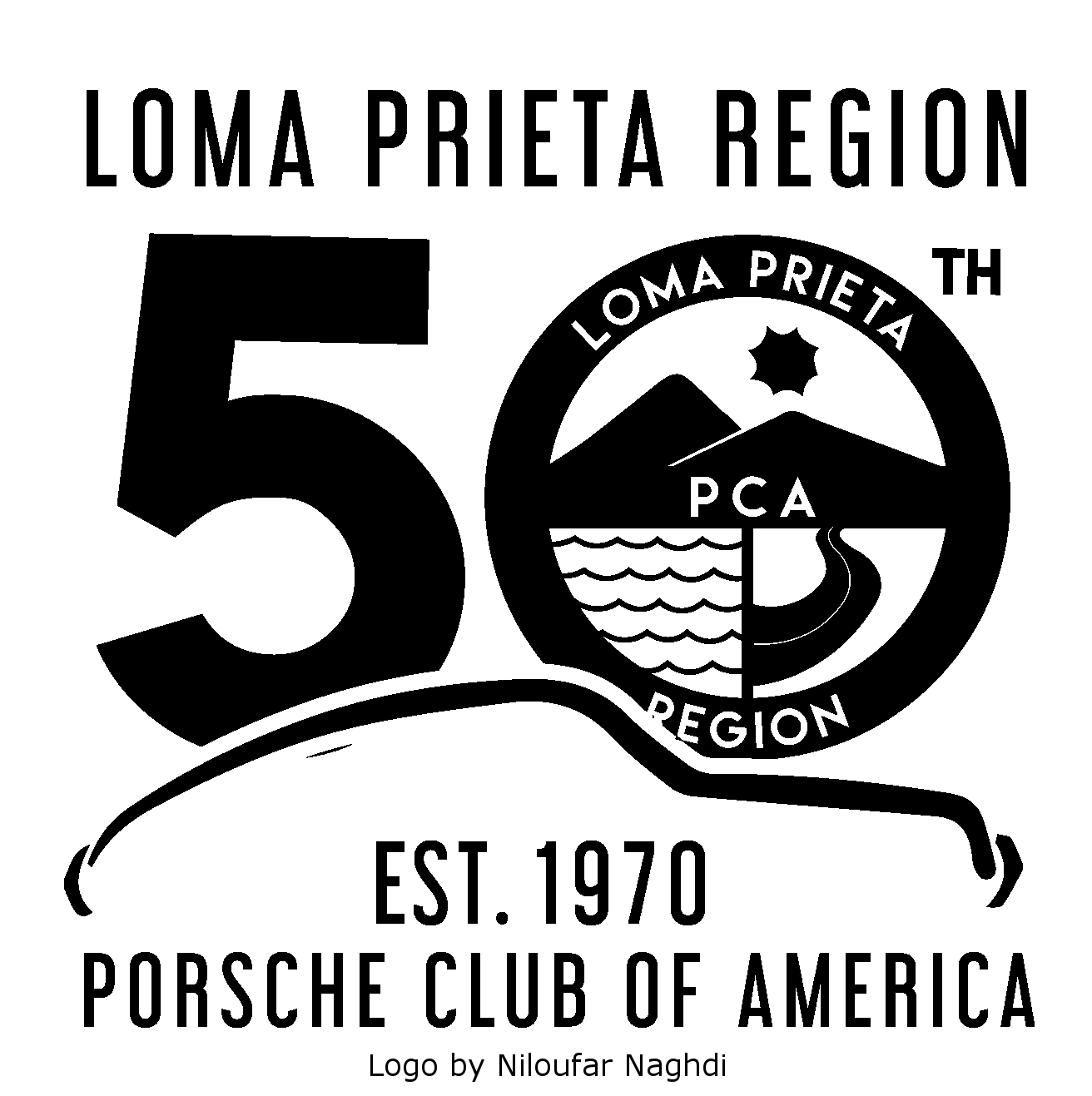
| Registration is open NOW, and you may register via MotorsportReg.com! | ||
| Registration closes a week prior to the event. | ||
| For the nitty gritty event details, and instructions on how to register with MotorsportReg.com, click this line! | ||
| Date: | Saturday, June 19, 2021 | |
| Time: | 6 pm – 11 pm | |
| Location: | Cinnabar Hills Golf and Country Club | |
| 23600 McKean Road | ||
| San Jose, CA 95141 | ||
| Cost: | $50 per person | |
2020 will mark the 50th Anniversary of our Region. A fabulous evening has
been planned to celebrate the occasion, albeit a year late (thanks COVID-19).
Cinnabar Hills Golf and Country Club is the perfect venue for dining,
socializing, reminiscing, and dancing.
Starting with a hosted bar of wine, beer and champagne, the evening will
include passed hors d’oeuvres and luscious appetizers followed by a plated dinner, Champagne toast and a 50th Anniversary memento.
Dinner choices are:
Ribeye Steak
Halibut
Or Vegetable Lasagna
All dinners include Arugula Citrus Salad, Parmesan Smashed Purple Potatoes (not with the Lasagna), fresh seasonal vegetables, rolls, butter, coffee.
Registering for the 50+1 Anniversary Celebration and Setting up a MotorsportReg.com (MSR) Account (if you don’t already have one)
Using MSR is easy: you just fill in a few blanks with simple information and click buttons to indicate choices. But first you must either register to create your account, or log in using your credentials. Creating an account is simple and free. For those of you who are uncomfortable with computers, a quick guide to the registration procedure is below (apologies to those comfortable with computers for these simple instructions):
• Open the MSR website and find the LPR 50th Anniversary Celebration by clicking this link www.motorsportreg.com
• Read the information about the event and click “CONTINUE” at the bottom of the page
• Read the Event Requirements and then click “CONTINUE” at the bottom of the page
• If you DON’T have an account, click “Create a free account” on the right hand side of the page. If you have a MotorsportReg account, enter your sign in credentials and click “CONTINUE” at the bottom left of the page, you can skip the rest of these instructions for creating an account, and continue on with registering for the event.
• If you are creating a FREE account, enter your name, email address and zip code as instructed; click “CONTINUE”
• Enter your contact information, emergency contact information, a sign in name you choose, and a password for the account; don’t forget to check the box accepting the MotorsportReg privacy and terms of use; click “CONTINUE”
• You are done creating your account. Remember to write down your sign in name and password.
• You can now complete your registration for the 50th Anniversary Celebration event.
• Once registered and signed into motorsportreg, you may look for events on the master calendar. Using the sort choices, type in LPR and it will list all LPR events that are using Motorsportreg.com (MSR) for registration/signup/RSVP
Once you find an event you are interested in, just click “register”. This will take you to the signup page, which will have instructions for that event.

